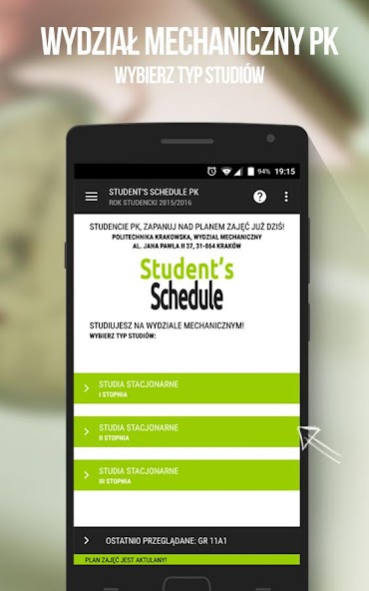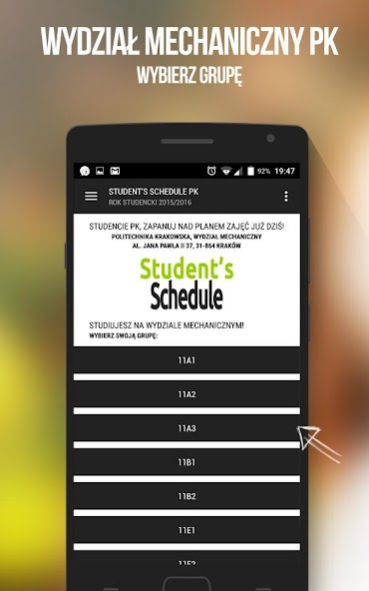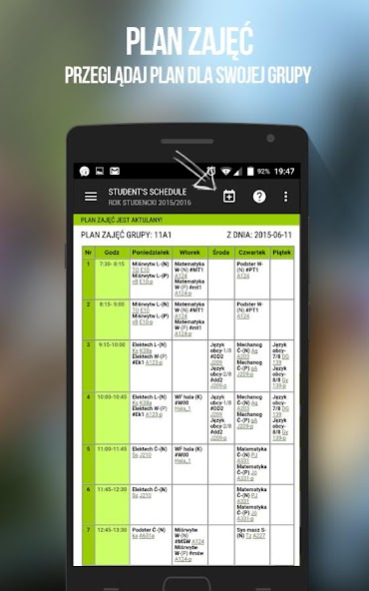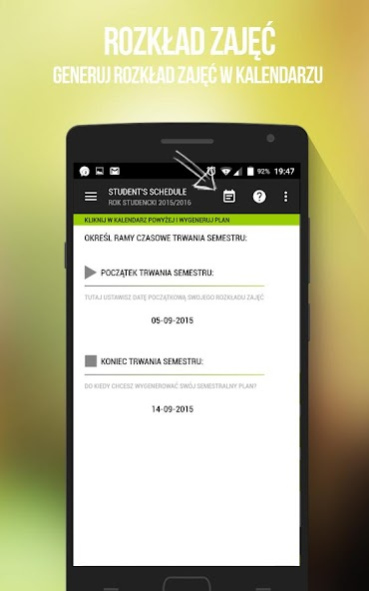Student's Schedule PK MECH 5.2.0
Free Version
Publisher Description
Student's Schedule PK MECH is application dedicated to students of Mechanical Engineering Department at Cracow University (Poland). Its sole purpose is to help students manage their timetables published on university web pages.
Thanks to Student's Schedule, student may:
- easily find and view time schedule for his/her university group
- cache time schedule in mobile phone so he/she can access it offline
- receive information that newer version of time schedule was published by university
- update cached time schedule with newer version when available
- generate Google Calendar based on university time table for specific student group
- view/modify generated calendar using Android Calendar phone application
- view/modify generated calendar using PC web browser
- with a help of Android widgets, he/she may have university timetable straight at the desktop of a mobile phone.
For detailed usage instructions please refer to manual (only in Polish):
http://www.studentsschedule.pl/instrukcje/instrukcja_pk_mech.pdf
If you have any questions, email us: pomoc@studentsschedule.pl
Product web page: http://www.studentsschedule.pl
About Student's Schedule PK MECH
Student's Schedule PK MECH is a free app for Android published in the PIMS & Calendars list of apps, part of Business.
The company that develops Student's Schedule PK MECH is mt7Studio. The latest version released by its developer is 5.2.0.
To install Student's Schedule PK MECH on your Android device, just click the green Continue To App button above to start the installation process. The app is listed on our website since 2019-03-02 and was downloaded 1 times. We have already checked if the download link is safe, however for your own protection we recommend that you scan the downloaded app with your antivirus. Your antivirus may detect the Student's Schedule PK MECH as malware as malware if the download link to edu.wiecek.scheduler is broken.
How to install Student's Schedule PK MECH on your Android device:
- Click on the Continue To App button on our website. This will redirect you to Google Play.
- Once the Student's Schedule PK MECH is shown in the Google Play listing of your Android device, you can start its download and installation. Tap on the Install button located below the search bar and to the right of the app icon.
- A pop-up window with the permissions required by Student's Schedule PK MECH will be shown. Click on Accept to continue the process.
- Student's Schedule PK MECH will be downloaded onto your device, displaying a progress. Once the download completes, the installation will start and you'll get a notification after the installation is finished.